How to create a card game? 4 Steps to create a template for your cards in Adobe Illustrator
Regular playing card sizes are available in 63*88mm and 57*87mm. The former is called "Poker size" and the latter is called "Bridge size".
You can go to our website (click here) to download the usual template files to design your playing cards.
If you don't find the size you need on our website, follow these simple steps to create your own template.
1. Draw a rectangle of the size you need plus 4mm of bleeding. For example: If your card size is 60*90mm, then the size of this rectangle should be 64*94mm.
2. Draw the finished wireframe, rounded rectangle, rounded corner minimum radius 0.5mm, maximum 4.5mm, can be adjusted according to your preference, regular playing cards and cards have a rounded corner size of 3mm.
3. Draw a safe area to place important design elements that are areas that cannot be cropped. Generally, it is 3mm from the finished product size line, with the above card size 60*90mm as an example. The size of this area is 54*84mm.
4. Center the top three graphics.
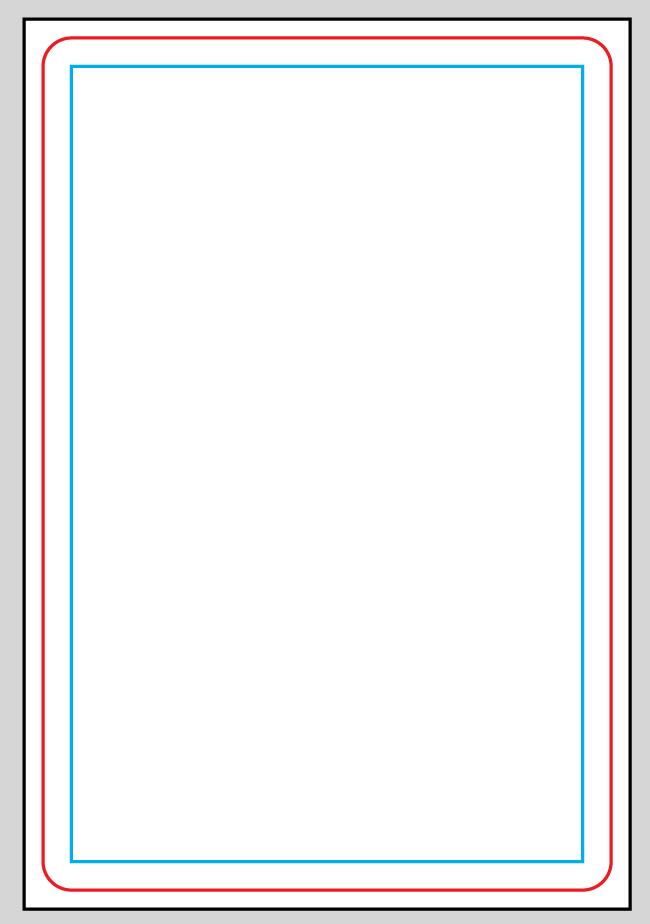
The black line is the bleeding size 64*94mm, the red line is the cards size 60*90mm with 3mm corners, the blue line is the safe line.
Ok, now that your card template is created, you can start your design. It is best to have a separate design file for each card.
Support Below: